Using functions
Important terms:
- A function is a predefined formulathat helps perform common mathematical functions.
Each function has a specific order, called syntax. Syntax must be followed for the function to work correctly.
To use syntax order:
- All functions begin with the equalssign.
- After the equals sign is the function name.
- One or more arguments are enclosed in parentheses. If there is more than one argument, they are separated by commas.
An example of a function with one argument:
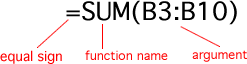
An example of a function with more than one argument:
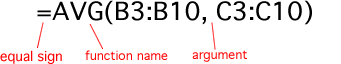
Excel has hundreds of functions or predefined formulas to assist you with your calculations. As you know, building individual formulas can be difficult and time consuming. Using Excel's functions can save you a lot of time and headaches.
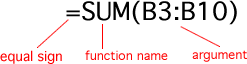
An example of a function with more than one argument:
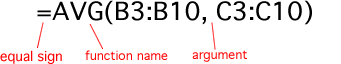
Excel has hundreds of functions or predefined formulas to assist you with your calculations. As you know, building individual formulas can be difficult and time consuming. Using Excel's functions can save you a lot of time and headaches.
Excel's different functions
There are many functions in Excel. For our purposes in Excel 2000, we will discuss some common functions.
Statistical functions:
SUM: Summation adds a range of cells together.
AVERAGE: Average calculates the average of a range of cells.
COUNT: This counts the number of chosen data in a range of cells.
MAX: This identifies the largest number in a range of cells.
MIN: This identifies the smallest number in a range of cells.
AVERAGE: Average calculates the average of a range of cells.
COUNT: This counts the number of chosen data in a range of cells.
MAX: This identifies the largest number in a range of cells.
MIN: This identifies the smallest number in a range of cells.
Financial functions:
Interest rates
Loan payments
Depreciation amounts
Loan payments
Depreciation amounts
Date and time functions:
Day of week
Year
Time
Date
Year
Time
Date
Accessing functions
The Sum function is located on the Standardtoolbar.

To use the Sum function:
- If necessary, enter the numbers you want to calculate.
- Select the numbers you want to total.
- On the Standard toolbar, click the Sum button.

- Your total appears in the cell below the range you selected.
To access other common functions:
- Click the cell where you want the result of the function to appear.
- Type the equals sign.
- On the Formula bar, click the Edit Formula button.

- Choose a function from the Function Box drop-down list.
- The result of the function appears.
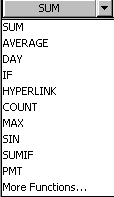
Excel will not always tell you if your function contains an error, so it's up to you to check all of your functions. To learn how to do this, read the Double-Check Your Formulas lesson from our Excel Formulas tutorial.
To access other available functions:
- Click the cell where you want to place the end result.
- Type the equals sign.
- On the Formula bar, in the function box drop-down list, choose More Functions.
- The Paste Function dialog box opens. Choosing Insert
 Functions or clicking the Paste Function button
Functions or clicking the Paste Function button  opens the Paste Function dialog box as well.
opens the Paste Function dialog box as well. - Notice the function categoriesavailable, including statistical, financial, and date and time.
- When a function category is selected, the corresponding function namesdisplay. Additional information about the function name displays in the lower part of the dialog box.
- Click OK.
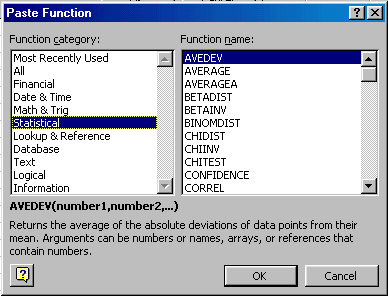
Challenge!
- In Excel, re-create the spreadsheet shown below.
- In cell address B11, enter the sum of the range B5:B9 using the Sum function.
- Copy the formula to the other columns (C11:F11), totaling columns C, D, E, and F.
- In cell address B12, enter the averageof the range B5:B9 using the Edit Formula button.
- Copy the function to the other columns (C12:F12), averaging columns C, D, E, and F.
- Use the Paste Function button
 to enter the COUNT in cell B13. Copy the function to the other columns (C13:F13).
to enter the COUNT in cell B13. Copy the function to the other columns (C13:F13). - columns (C13:F13).
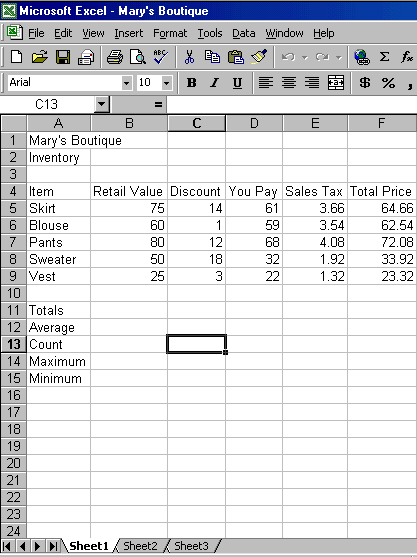
Comments
Post a Comment