Formatting numbers
By default, values are formatted as general numbers. This means Excel doesn't display zeroes that don't affect the actual numeric value of the number. For example, Excel will display 250 but not $250.00 unless you format the number.
Values can be formatted as currency, percentages, fractions, dates, and many other formats. Remember, when you format a number, you're not changing the numeric value.
You can format selected cells using the Formatting toolbar, the Format dialog box, or the shortcut menu.
You can format selected cells using the Formatting toolbar, the Format dialog box, or the shortcut menu.
To format cells using the Formatting toolbar:
- Select the cell or range you want to format.
- On the Formatting toolbar, click one of the buttons explained in the table below. Your number is now formatted.
- Click anywhere outside the cell to turn off the formatting.
| Currency | Displays and aligns dollar signs, comma separators, and decimal points. Ex: 89.5 as $89.50. | |
| Comma | Same as currency, but without dollar signs. Ex: 120.5 as 120,50. | |
| Percentage | Displays numbers as percentages. Ex: 0.82 as 82%. | |
| Increase Decimal | Ex: .12 as .120. | |
| Decrease Decimal | Ex: 0.5670 as 0.567. |
To format using the Format Cells dialog box:
- Select the cells you want to format.
- Choose Format
 Cells from the menu bar. The Format Cells dialog box opens. Or right-click the cells to open the shortcut menu and choose Format Cells.
Cells from the menu bar. The Format Cells dialog box opens. Or right-click the cells to open the shortcut menu and choose Format Cells. - The Format Cells dialog box has several categories to choose from, each one on a separate tab: Number, Alignment, Font, Border, Patterns, and Protection.
- Click the Number tab if it is not already displayed.
- Click the different categories to preview results.
- Set other options if you want (font, borders, etc).
- Click OK.
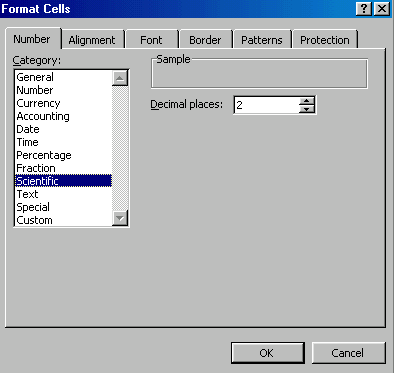
Challenge!
- Open Excel.
- Experiment with and type a few numbers into cells. Select the cells.
- Using the Formatting toolbar, convert cells to currency, commas, and percentages.
- Open the Format Cells dialog box. Click the Numbers tab.
- Preview the various categories.
- Click OK.
Comments
Post a Comment